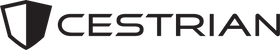Troubleshooting Guides
Automatic watches are amazing timepieces that don't require much maintenance. However, sometimes problems may arise. Don't worry, though! Use the below guides that can help you sort out common issues related to watches equipped with the NH35 automatic movement found in all Cestrian watches.
Due to the mechanical nature of automatic watches, it’s normal for them to stop if not being used or if it’s not receiving enough movement. Automatic watches generate power either by motion or by winding the crown. If left idle for a couple days it’s normal for it to stop.
Please review the ‘How to wind your automatic watch’ guide by clicking here. If after trying to power your watch by motion and by manually winding and the issue persists, please contact our customer service team.
Please note that new watches have a ‘settling in’ period. We advise that you power your watch and let it run for a full week before contacting our team. This gives the movement a chance to ‘wake up’, get it’s gears moving, the oil distributed and a chance to regulate itself.
It’s important to note that all automatic watches gain or lose time. Each movement is rated to a certain tolerance. All Cestrian watches use the trusted Seiko NH35 movement which has a tolerance of -20 to + 40 seconds a day. In order to achieve this time keeping accuracy, ensure that your watch regularly has enough power by being wound or being worn regularly. If it’s not, it can be operating near the the lower end of it’s power reserve and could be impacting it’s accuracy.
Before reviewing any potential cause of your movements inaccuracy, it’s important that you test your watch to get an accurate gauge on it’s time keeping. Follow the steps below to test the accuracy of your watch:
- Before testing your watches accuracy, make sure it is properly powered. Click here to review the ‘How to wind your automatic watch’ guide.
- As we are dealing with a matter of seconds, you will need to access an atomic clock. There are plenty of free apps you can use by searching in your app store on your cell phone. Alternatively, you can go to time.is to access a free atomic clock online.
- Locate your crown at the 3 o’clock position on the side of your watch. Unscrew it by turning it anti-clockwise.
- To accurately test your watch, we are going to stop it once the seconds hand lands at the 12 o’clock marker on the top of the dial, or 0 seconds. Once the seconds hand reaches 12, pull the crown out one position, this will stock the movement.
- Set the time on your watch to one minute ahead of the atomic clock.
- Carefully watch the atomic clock, and as soon as it hits the next minute, push your crown back in. Double check that your watch is now matching the atomic clock time to the second. You can then push down the crown and turn it clockwise to screw it back in.
- Leave your watch running and come back to it 24 hours later. Open up your atomic clock and compare the time to your watch. This will give you the accuracy of your watch over a 24 hour period.
If you have tested your watch using the steps above and it is losing more than 20 seconds or gaining more than 40 seconds a day, your watch may have an issue. Please follow the steps above to test it a second time to confirm your findings, this will account for any testing errors that may have occurred. If the watch is still running outside of the -20 to +40 seconds a day tolerance and you’re within your 2 year warranty, please click here to contact our customer service team.
A slight noise or vibration is normal for automatic movements due to all the moving parts inside of it. Often times you can feel and hear the rotor which rotates to convert your movement into power. But, if you notice excessive noise or vibration, it could indicate a mechanical issue. If you believe your watch is making a noise that it shouldn’t be, please contact our customer service team. They will work with you to determine if the watch may have an issue and arrange for it to be resolved.
Don’t forget to check out our User Manuals and How To Guides.